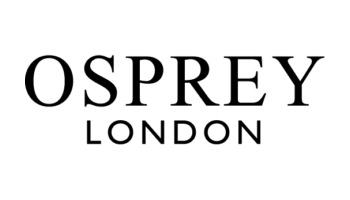3 Reasons Backup is different from Data Recovery
Many companies that we engage with mistakenly believe that their routine backup operations have them covered in an outage or disaster. I can’t tell you how many times I’ve heard a CIO say, “Our data is backed up via XYZ software each night. That’s our DR plan.”
Data backup and disaster recovery are not the same. For one thing, the backup software can fail, or the person responsible for backing up can fail. Also, backing up without recovery in mind is tantamount to not backing up at all. And finally, there are other steps you have to take in order to successfully restore your data in the event you need your backup. Steps like assembling the right recovery environment (the right operating systems and servers and storage) and the right people, processes, and tools to bring back that backed up data.
1. Backup Software Can Fail
There are numerous examples where unjustified faith in data backup software left an organization hanging after a disruption. Take the the case of a large bank. What seemed like a routine recovery of the county’s conveyance and mortgage records database after a server crash turned into a bigger headache than a night out in the French Quarter during Mardi Gras. Without conducting a full restoration test, what went undiscovered for years was that the installation of an upgraded version of backup software actually failed, despite an indication that the upgrade had been successful. And for nearly a year, new records that were thought to be backed up were not, all while old copies were purged every 30 days.
The end result: Not only were all changes and new entries that occurred after the most recent backup lost, but so too were all records dating back to the 1980s.
2. You Have to Back Up with Recovery in Mind
Steven Covey states it best in his 7 habits of Effective People: “Begin with the end in mind.” The same goes for data backup and disaster recovery. You have to back up your data as if you will one day need to get it back. I’ll give you an example why this is so critical.
One of our customers used a third-party company to manage their backups. They backed data up from different servers and multiple applications using a variety of technologies from online services to data replication. From a backup perspective, the main concern is not restoring data: it’s to back up data as quickly as possible. Along came a disaster which required the IT team to recover their data. When they began to bring data back from these disparate strategy , they quickly realized that their data backup strategy created a million-piece jigsaw puzzle that was nearly impossible to reconstruct. In the end, they couldn’t find all the data necessary to put together this “puzzle.”
3. Data Backup is Only the First Chapter
Getting a secure copy of your data backed up at an offsite location is only Chapter I of Disaster Recovery. Chapter II is having the right recovery systems connected to your data … which means you need to have the right servers and storage and hypervisors and operating systems in your recovery environment. Basically, your recovery environment needs to reflect your production environment. This is not an easy step as there are many moving pieces within a complex server environment. Whilst it would be foolish to say every change can be captured a documented and real world professional change management system is essential.
Now let’s say you do have the right recovery environment…Chapter III is having the right people and processes and tools needed to recover at the time you need them. We see this all the time: the Oracle guy is not available, the Windows guy was not willing to travel, the runbooks were outdated or based on the older operating system, etc. etc.
All of this is to say that data backup and disaster recovery are not the same, but both are necessary for long-term business technology resiliency. You must have the right recovery mindset, which means a) backing up data according to your recovery strategy; b) connecting the right recovery systems to the properly backed up data; and c) creating a programmatic approach to recovery by arming yourself with the right people, right processes, and right tools, and making sure they’re all available at the right time.
In summary Backup is an essential component of your Data recovery plan but it is not the whole plan.
To find out more download the Twin IT guide
This article is based on a piece that first appeared in Forbes.com
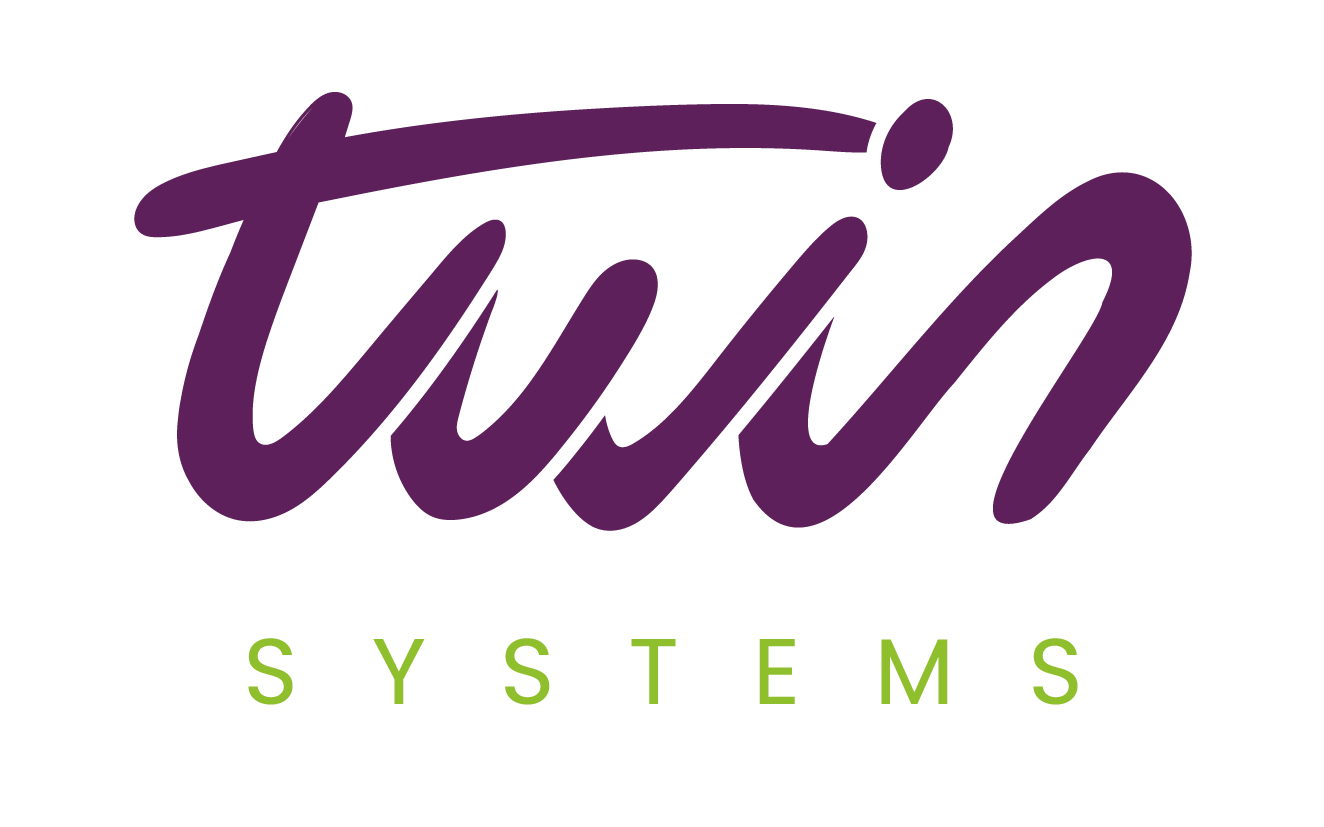 Twin Systems
Twin Systems